One of the famous problems in Designer is getting rid of the timestamp LOV and sorting the date LOV according to the date column.
Here is the step by step procees in order to achieve that in Oracle:
2.Inside the object properties we can see the date LOV time stamp:
3.Now we will create an object that will be used inside the object's LOV,later on we re-map the lov of the date object to this object's LOV:
this object contain the function to_char in order to format the date object.
4.Inside the time key object properties we will re-map the LOV to the "No time stamp LOV " object and sort it from Z to A
5.Now we will get inside the object LOV and esit it's SQL to:
SELECT
to_char(TIME.TIME_KEY,'dd/mm/yyyy')
FROM
TIME
ORDER BY TIME.TIME_KEY
make sure that you thick the "do not genertae" button and the "export with universe" property of the LOV.


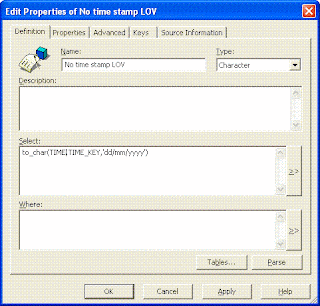



No comments:
Post a Comment